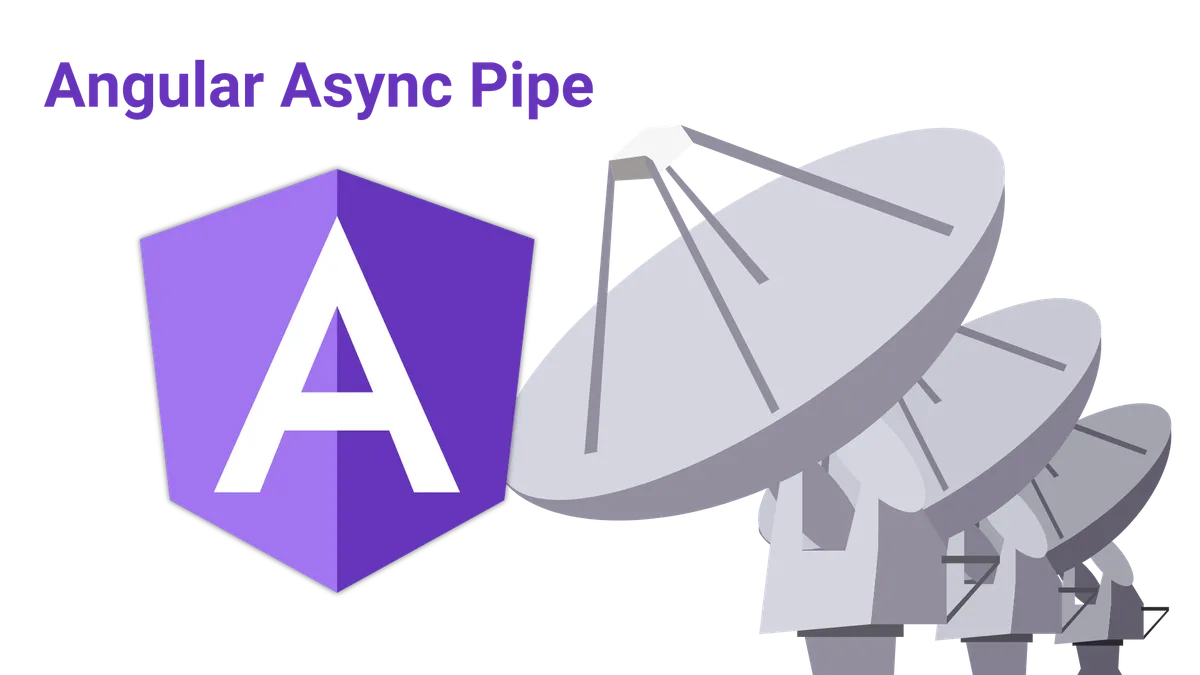In this tutorial, we are going to take a look at how we can use the angular async pipe and why you should always use it in combination with observables.
Also, we will learn how to use it with interpolation data binding and different directives like *ngIf and *ngFor.
Ready?
Let’s get started!
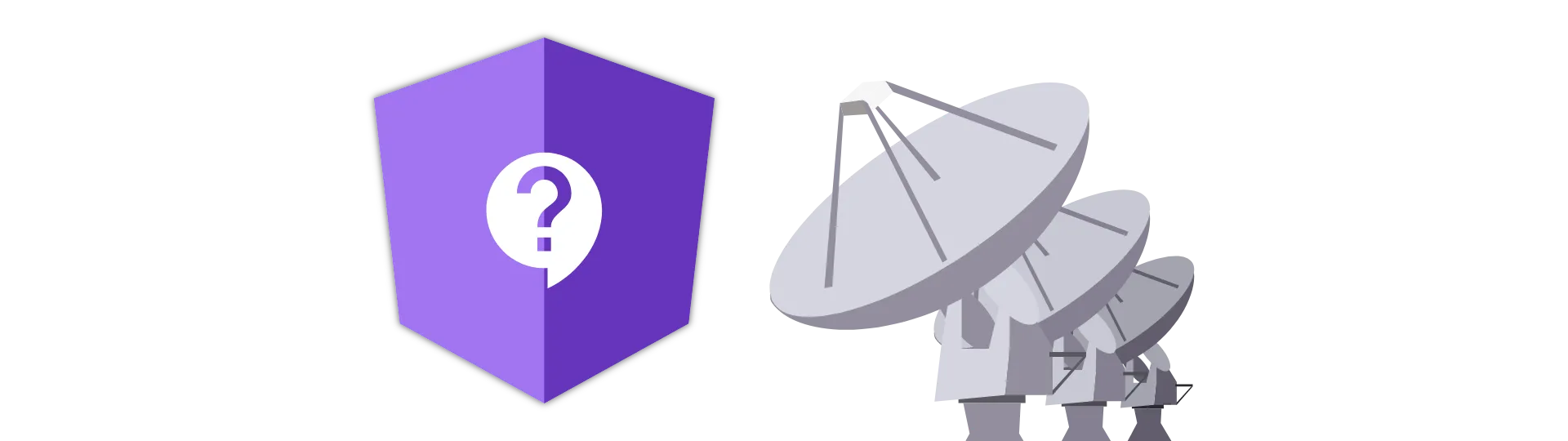
What is the angular async pipe?
The angular async pipe allows the subscription to observables inside of the angular template syntax. It also takes care of unsubscribing from observables automatically.
Let’s take a look at an example. This component creates a very simple observable that that increments a value by one every second and outputs that value. Basically, it is just counting up.
import { Component } from '@angular/core'
import { Observable } from 'rxjs'
@Component({
selector: 'my-app',
templateUrl: './app.component.html',
styleUrls: ['./app.component.css'],
})
export class AppComponent {
observable: Observable<number>
ngOnInit() {
this.observable = Observable.create((observer) => {
let value = 0
const interval = setInterval(() => {
observer.next(value)
value++
}, 1000)
return () => clearInterval(interval)
})
}
}To display that value we can reference the observable property and use the async pipe to resolve the observable to the current value:
<p>{{ observable | async }}</p>A common use case is displaying values received from a REST-Endpoint, as the angular HttpClient returns an observable.
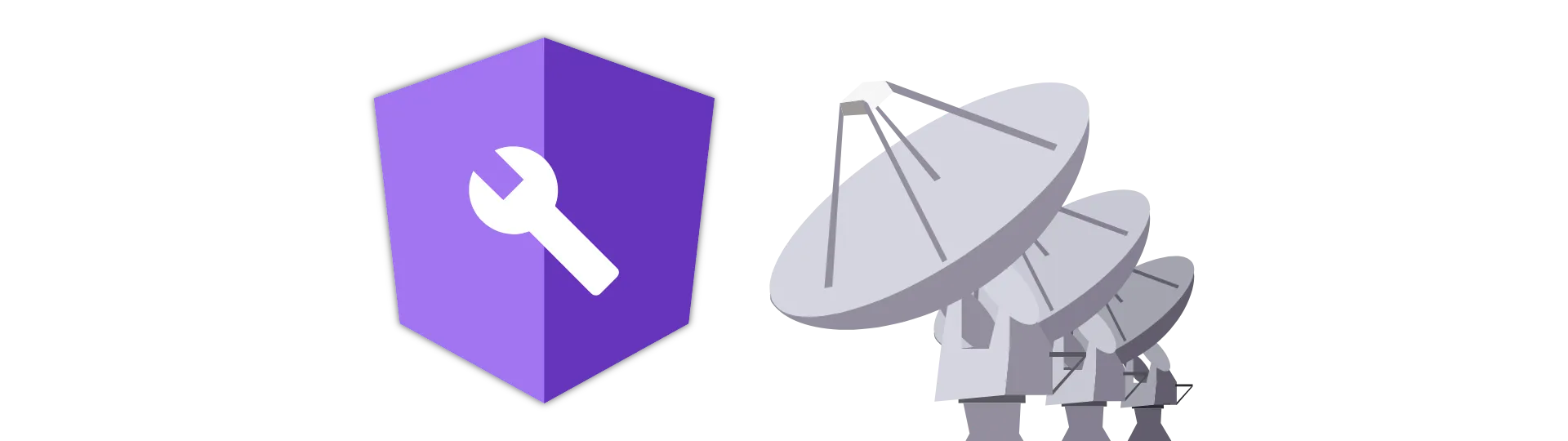
Why should you use the async pipe?
There are many ways to subscribe to observables. The default way, certainly without angular, is to subscribe to the observable manually and update a separate property with the value:
import { Component } from '@angular/core'
import { Observable } from 'rxjs'
@Component({
selector: 'my-app',
templateUrl: './app.component.html',
styleUrls: ['./app.component.css'],
})
export class AppComponent {
observable: Observable<number>
latestValue: number;
ngOnInit() {
this.observable = Observable.create(observer => {
...
});
this.observable.subscribe(value => this.latestValue = value);
}
}You could then bind to that property without using the async pipe at all:
<p>{{ latestValue }}</p>So why should you use the async pipe then?
It turns out the code above is not all we need to do!
Because we subscribed to the observable manually, we also need to manually unsubscribe. Otherwise, we risk a memory leak when the component is destroyed.
To fix this, we need to unsubscribe when the component is destroyed. The best place to do that is the ngOnDestroy lifecycle hook:
import { Component } from '@angular/core'
import { Observable, Subscription } from 'rxjs'
@Component({
selector: 'my-app',
templateUrl: './app.component.html',
styleUrls: ['./app.component.css'],
})
export class AppComponent {
observable: Observable<number>
latestValue: number
subscription: Subscription
ngOnInit() {
this.observable = Observable.create(observer => {
...
})
// Make sure to save a reference to subscription to
// be able to unsubscribe later
this.subscription = this.observable.subscribe(
value => (this.latestValue = value)
)
}
ngOnDestroy() {
// Unsubscribe when the component is destroyed
this.subscription.unsubscribe()
}
}A cleaner and more reactive way of doing the same thing is to use the rxjs takeUntil operator with another observable/subject that we complete when the component is destroyed. In this case, the takeUntil operator is taking care of unsubscribing.
import { Component } from '@angular/core';
import {Observable,Subject, Subscription} from 'rxjs';
import {takeUntil} from 'rxjs/operators';
@Component({
selector: 'my-app',
templateUrl: './app.component.html',
styleUrls: [ './app.component.css' ]
})
export class AppComponent {
observable$: Observable<number>;
unsubscribe$: Subject<void> = new Subject<void>();
latestValue: number;
ngOnInit(){
this.observable$ = Observable.create((observer) => {
...
})
this.observable$
.pipe(takeUntil(this.unsubscribe$))
.subscribe(value => this.latestValue = value);
}
ngOnDestroy(){
this.unsubscribe$.next();
this.unsubscribe$.complete();
}
}This approach is especially useful when dealing with multiple observables per subscription, as we do not need to keep a list with all subscriptions.
After all, this additional syntax is not necessary when using the angular async pipe, as the pipe itself takes care of unsubscribing from the observable once the component is destroyed. So, if nothing else, the async pipe makes our code cleaner.
Also, the methods showed above do not work with the onPush change detection strategy, which is used to do performance optimizations of components. Async pipe, on the other hand works just fine with that.
That is why you should definitely use the async pipe wherever possible.
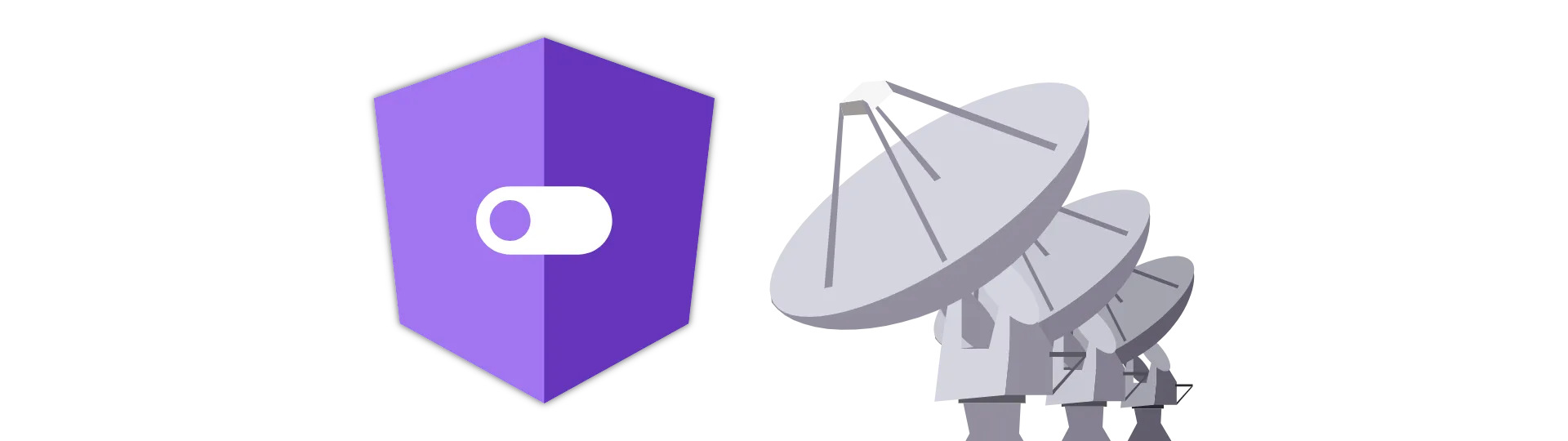
How to use the async pipe with *ngIf
Of course, interpolation is not the only data binding the async pipe can be used with.
You can also use it with the *ngIf directive:
<p *ngIf="(observable$ | async) > 5">{{ observable$ | async }}</p>If you want to read more about the *ngIf directive, I’ve written a detailed tutorial the *ngIf directive and how it works.
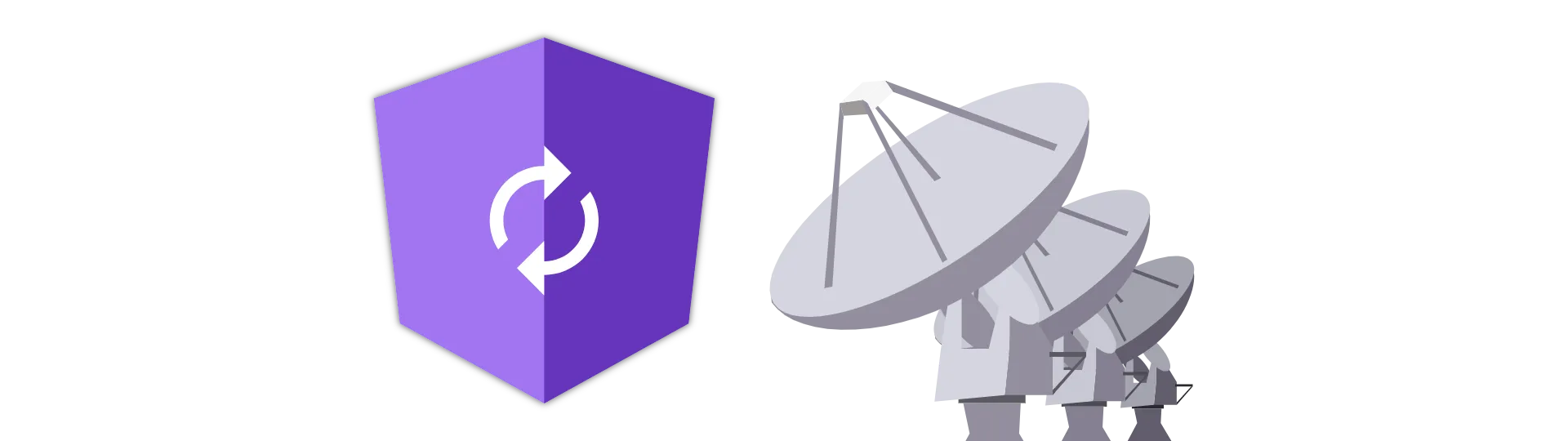
How to use the async pipe with *ngFor
In the same way we can use the async pipe with the *ngIf directive, we can use it with the *ngFor directive.
To do that, the observable has to resolve to an array type, not just a single value.
items$: Observable<number[]>We then use it in combination with the *ngFor directive like so:
<p *ngFor="let item of items | async">{{ item }}</p>If you want to know more about the *ngFor directive, there is a detailed tutorial about the *ngFor directive here.
Conclusion
In this tutorial, we discovered how we can use the angular async pipe to prevent memory leaks.
I hope you like this article. If you did, please share it with your friends!
Happy Coding!