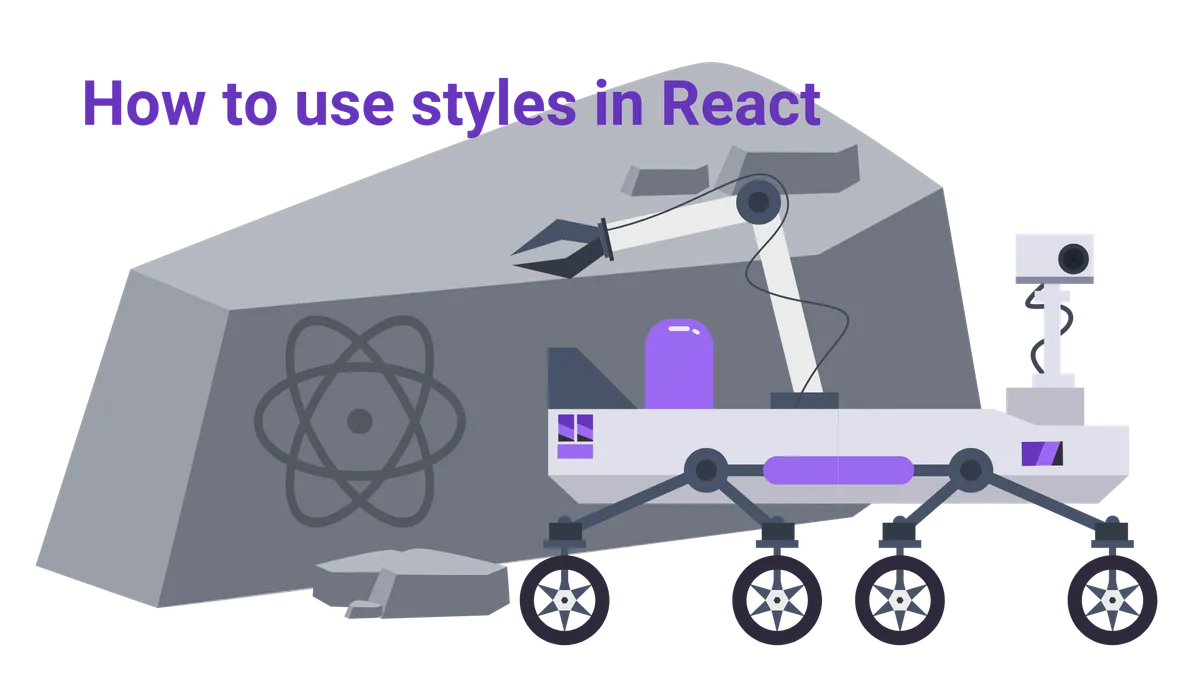In this tutorial, you will learn how to style your components in react.
We will take a look at how you can use inline styles, regular CSS classes, CSS modules or react styled components.
Also, you will discover how to conditionally apply styles based on the state of the component.
Ready?
Let’s get started!
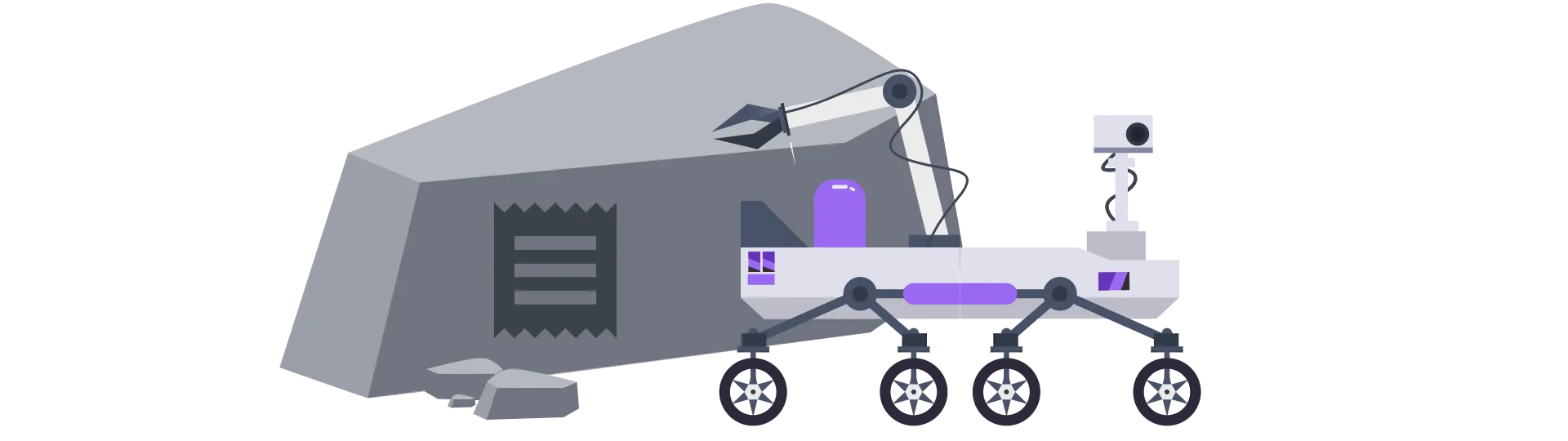
Using inline styles in JSX
Let’s start with inline styles.
Inline styles are used when a single HTML element needs unique styles. Whenever there is more than one element with that exact same style, it is advised to use CSS classes instead.
Inline styles are not react specific They are a regular HTML feature:
<p style="color: red">Example Text</p>However, we have to use it a little bit differently in react. Instead of passing a string with all the styles to the attribute, we need to assign an object:
render() {
return (
<p style={{color: 'red'}}>
Example Text
</p>
);
}Notice, that the outer brace is the regular “this is JavaScript” JSX syntax. The inner brace is the inline definition of a new object.
Instead of defining the style object inline, we could also define an object in our code that stores the style properties.
render() {
const styles = {
color: 'blue'
}
return (
<p style={styles}>
Example Text
</p>
);
}Inline styles are often used when the styling has to change based on JavaScript logic or if you need to pass in calculated values.
Conditionally applying inline styles
When using inline styles, we might also want to apply or remove styles based on the state of the component. We can easily add conditional styles using the ternary operator.
class App extends Component {
constructor() {
super()
this.state = { isRed: true }
}
render() {
const isRed = this.state.isRed
return <p style={{ color: isRed ? 'red' : 'blue' }}>Example Text</p>
}
}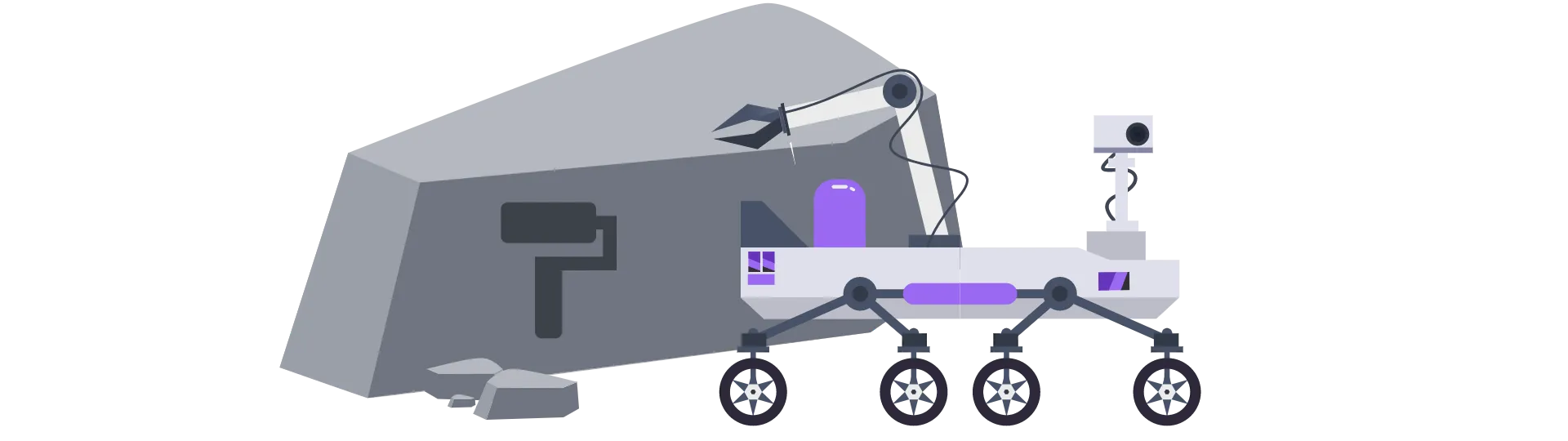
Styling React components with CSS stylesheets
When you want to style many elements the same way, it is best to use CSS classes to keep the download size of your application small.
To apply CSS classes to elements, instead of using the regular class syntax
<p class="class1">Example Text</p>we use the special react className syntax:
<p className="class1">Example Text</p>Of course, we also need a CSS stylesheet. This is just a regular .css file, that we need to import:
import React, { Component } from 'react'
// import style.css stylesheet
import './style.css'
class App extends Component {
constructor() {
super()
}
render() {
return <p className="class1">Example Text</p>
}
}Inside of the CSS file, we can define the class:
.class1 {
color: red;
}Conditionally applying CSS classes
Using this syntax, we can also apply classes based on conditions. Once again, we are using the ternary operator to do so:
class App extends Component {
constructor() {
super()
this.state = { isRed: true }
}
render() {
const isRed = this.state.isRed
return <p className={isRed ? 'class1' : 'class2'}>Example Text</p>
}
}In case you have more complex conditions, you can create a method that returns the class name as a string.
// return class names from a function
getClass(someInput){
switch(someInput){
case '1': {
return 'class1'
}
case '2': {
return 'class2'
}
case '3': {
return 'class3'
}
}
}
render() {
return (
<p className={this.getClass('1')}>
Example Text
</p>
);
}Using the method approach, you have endless possibilities which classes to apply based on one (or more) input.
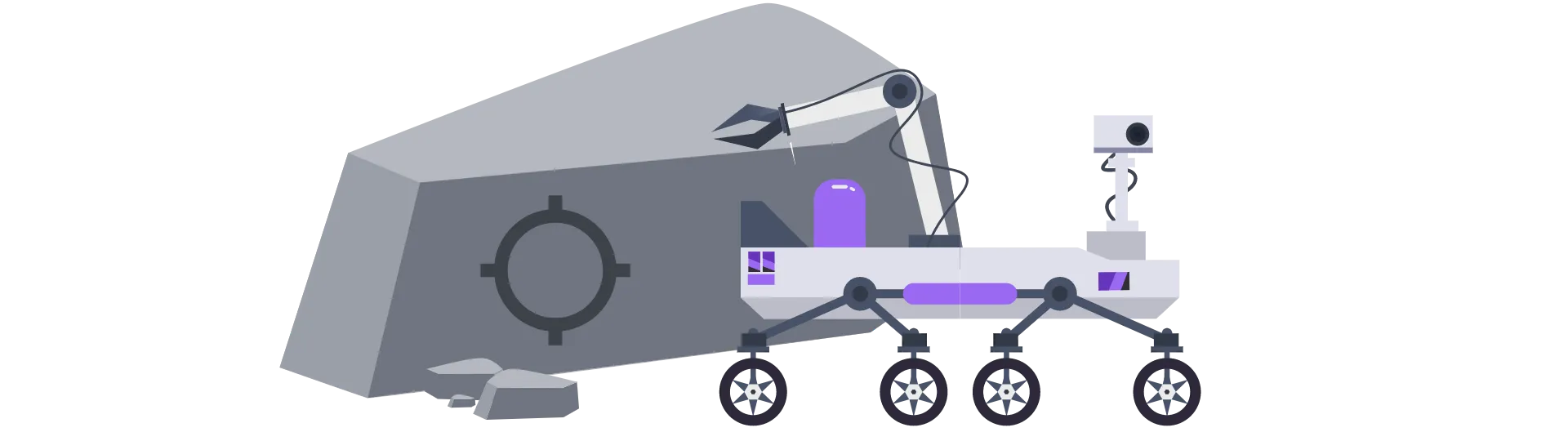
How to scope CSS in React using CSS modules
The approach of using CSS classes has one drawback though…
The styles we define for one class in a component are available for the whole app. That means, that if we define a class “button” in component A and a class “button” in component B, we possibly end up with a mixture of both classes and the respective style properties.
This is no new problem nor is it specific to react. It exists in regular HTML + CSS, as well. The only difference is, that we are using a component based approach to create applications/websites. Wouldn’t it make sense to have our CSS follow the same approach?
This is why CSS modules exist. With CSS modules, you can define stylesheets that are scoped to the component.
Doing so is quite easy. All we need to do is to suffix our stylesheet file with the word “module”. For example “style.module.css”.
We then import the stylesheet like so:
import * as styles from './style.module.css'When assigning the classes to elements, we need to do that a little bit different than usual. Instead of assigning a string to className, we treat the imported styles like an object, containing all the defined classes as keys.
.class1 {
color: red;
}To assign the class above, we would do it like this:
<p className={styles.class1}>Example Text</p>For CSS module to work out of the box, create-react is required.
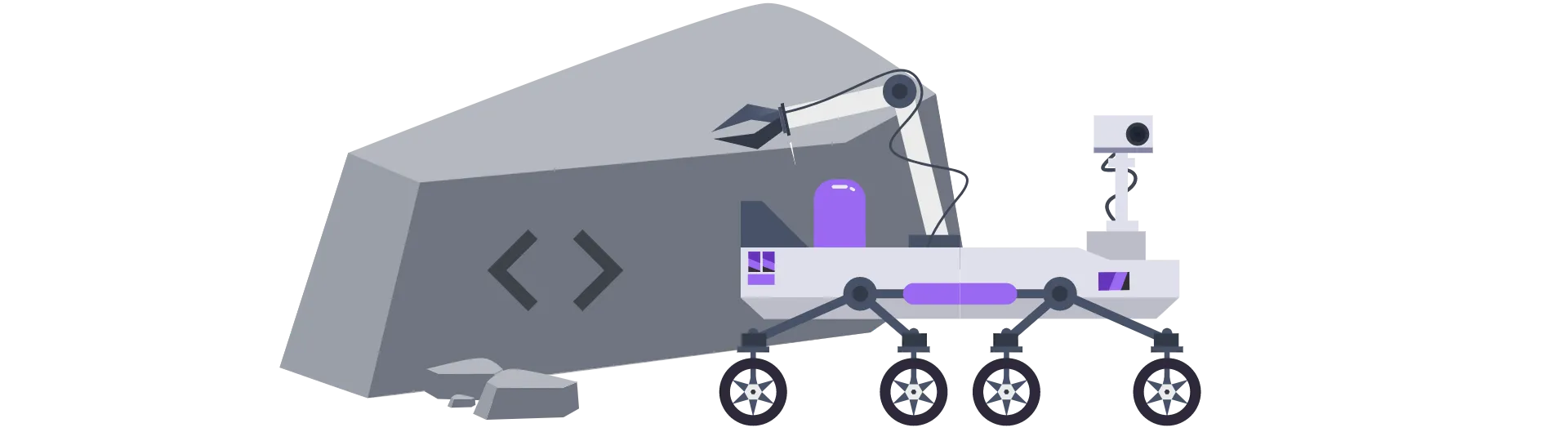
CSS-in-JS with React styled components
Another approach to scope CSS in react is to used styled components.
Because styled components are a library, we need to install them before we can use them:
npm install --save styled-componentsStyled components are a way to create react components on the fly using just CSS style definitions. Let’s say, we want to display text with a red color. To do that, we call a method of the styled components library to generate that component with the provided style information:
import styled from 'styled-components'
const RedText = styled.p`
color: red;
`
class App extends Component {}That component can then be used like any other react component:
render() {
return (
<RedText>
Example Text
</RedText>
);
}Conditionally changing styled components based on props
Just like with normal CSS in react, we can adjust the style based on JavaScript logic.
Because styled components are just components, the way to feed them values is via props. We can access the props of the styled component like this:
const Text = styled.p`
color: ${(props) => (props.red ? 'red' : 'blue')};
`We can then control the appearance by passing the property accordingly:
render() {
return (
<>
Red text:
<Text red>
Exampe Text
</Text>
Blue text:
<Text>
Exampe Text
</Text>
</>
);
}You can find out about all the possibilities of styled components here.
Conclusion
In this tutorial, we learned about all the different ways to use CSS styles with react.
I hope you enjoyed this post.
If you did please share this post!
Thanks for reading!